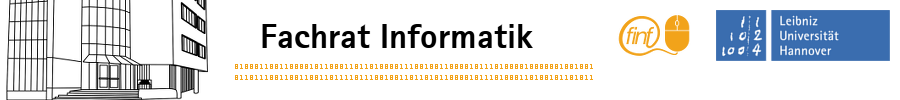The following instructions pertain to all Symantec antivirus products that support Expanded Threat detection.
Update the definitions.
Record the path to the ieloader.dll file.
Unregister the ieloader.dll file.
Run a full system scan and delete all the files detected as Dialer.Freeload.
Delete the value that was added to the registry.
For specific details on each of these steps, read the following instructions.
1. Updating the definitions
To obtain the most recent definitions, start your Symantec program and run LiveUpdate.
2. Recording the path to the ieloader.dll file.
Start your Symantec antivirus program and run a full system scan.
If any files are detected as Dialer.Freeload, record the path to the file.
3. Unregistering the ieloader.dll file
Click Start, and then click Run. (The Run dialog box appears.)
Type, or copy and paste, the following text:
regsvr32 /u <path to ieloader.dll>
then click OK.
If a dialog box confirming this action appears, click OK.
4. Scanning for and deleting the files
Start your Symantec antivirus program and run a full system scan.
If any files are detected as Dialer.Freeload, click Delete.
--------------------------------------------------------------------------------
Note: If your Symantec antivirus product reports that it cannot delete a detected file, write down the path and file name. Then use Windows Explorer to locate and delete the file.
--------------------------------------------------------------------------------
5. Deleting the value from the registry
--------------------------------------------------------------------------------
WARNING: Symantec strongly recommends that you back up the registry before making any changes to it. Incorrect changes to the registry can result in permanent data loss or corrupted files. Modify the specified keys only. Read the document, "How to make a backup of the Windows registry," for instructions.
--------------------------------------------------------------------------------
--------------------------------------------------------------------------------
Note: This is done to make sure all keys are removed. They may not be there if they were removed by regsvr32.
--------------------------------------------------------------------------------
Click Start, and then click Run. (The Run dialog box appears.)
Type regedit
Then click OK. (The Registry Editor opens.)
Navigate to the key:
HKEY_CLASSES_ROOT\
Delete the subkeys:
IELoaderCtl.IELoaderCtl
IELoaderCtl.IELoaderCtl.1
Exit the Registry Editor.
hier nachlesen
http://securityresponse.symantec.com/avc…r.freeload.html
schöne grüße
artemis
 Norton findet den zwar, kann ihn aber nicht löschen. Hab schon Spybot ausprobiert und da alles gelöscht was der gefunden hat und der ist immer noch da. YAW findet den erst gar nicht. Der Dialer heißt DIALER:FREELOAD.
Norton findet den zwar, kann ihn aber nicht löschen. Hab schon Spybot ausprobiert und da alles gelöscht was der gefunden hat und der ist immer noch da. YAW findet den erst gar nicht. Der Dialer heißt DIALER:FREELOAD.