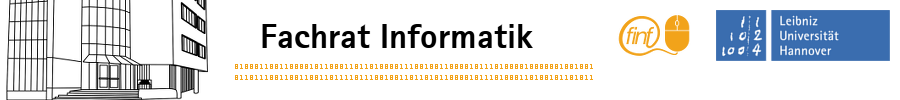|
|
Source code |
1 |
mv *.sdc *.sdcopen |
Date of registration: Dec 11th 2001
Location: Hämelerwald
Occupation: Wissenschaftlicher Mitarbeiter (Forschungszentrum L3S, TU Braunschweig)
Quoted
Original von vier
schonmal das probiert:

Source code
Date of registration: Dec 11th 2001
Location: Hämelerwald
Occupation: Wissenschaftlicher Mitarbeiter (Forschungszentrum L3S, TU Braunschweig)
Jein, nur bei manchen Distributionen.
Quoted
Original von Ernestinum[xic]
mmv standard auf linux rechnern drauf? ich meine nicht und ich kann da leider nichts raufspielen!
|
|
Source code |
1 |
for i in *.sdc; do mv $i $(echo $i|sed 's/.sdc/.sdcopen/');done |