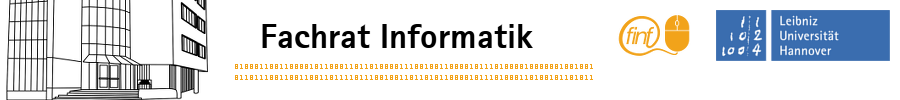|
|
Source code |
1 2 3 4 5 6 7 8 9 10 11 12 13 14 15 16 17 18 19 20 21 22 23 24 25 26 27 28 29 30 31 32 33 34 35 36 37 38 39 40 41 42 43 44 45 46 47 48 49 50 51 52 53 54 55 56 57 58 |
import java.io.*;
import java.awt.*;
import java.awt.event.*;
import javax.swing.*;
/**
* Demonstriert: FileChooser + Windows Look&Feel = Exceptions
**/
public class FileChooserDemo extends JPanel
implements ActionListener {
private JFileChooser fc;
public FileChooserDemo () {
super();
JButton openButton = new JButton("Datei öffnen...");
openButton.addActionListener(this);
add(openButton);
}
public void actionPerformed(ActionEvent e) {
fc = new JFileChooser();
System.out.println("<<---- Diese Zeile wird im Windows L&F NIE erreicht ---->>");
int returnVal = fc.showDialog(FileChooserDemo.this,"Datei Öffnen...");
if (returnVal == JFileChooser.APPROVE_OPTION) {
File file = fc.getSelectedFile();
System.out.println("ausgewählte Datei: " + file.getName());
}
fc.setSelectedFile(null);
}
/**
* GUI erstellen.
*/
private static void createGUI() {
JFrame frame = new JFrame("FileChooserDemo");
frame.setDefaultCloseOperation(JFrame.EXIT_ON_CLOSE);
JComponent newContentPane = new FileChooserDemo();
newContentPane.setOpaque(true);
frame.setContentPane(newContentPane);
frame.pack();
frame.setVisible(true);
}
public static void main(String[] args) {
String laf = UIManager.getSystemLookAndFeelClassName();
if(laf!=null) {
try {
System.out.println(laf);
UIManager.setLookAndFeel(laf);
}
catch(Exception e) {
e.printStackTrace(); }
}
createGUI();
}
}
|
This post has been edited 4 times, last edit by "double" (Oct 27th 2004, 3:54pm)


This post has been edited 1 times, last edit by "double" (Oct 27th 2004, 3:52pm)
|
|
Source code |
1 |
System.setProperty("swing.disableFileChooserSpeedFix", "true");
|
|
|
Source code |
1 2 3 4 5 6 7 8 9 10 11 12 13 14 15 |
com.sun.java.swing.plaf.windows.WindowsLookAndFeel
Exception in thread "AWT-EventQueue-0" java.lang.NullPointerException
at javax.swing.ImageIcon.<init>(ImageIcon.java:161)
at javax.swing.ImageIcon.<init>(ImageIcon.java:147)
at sun.swing.WindowsPlacesBar.<init>(WindowsPlacesBar.java:82)
at com.sun.java.swing.plaf.windows.WindowsFileChooserUI.updateUseShellFo
lder(WindowsFileChooserUI.java:509)
at com.sun.java.swing.plaf.windows.WindowsFileChooserUI.installComponent
s(WindowsFileChooserUI.java:203)
at javax.swing.plaf.basic.BasicFileChooserUI.installUI(BasicFileChooserU
I.java:136)
at com.sun.java.swing.plaf.windows.WindowsFileChooserUI.installUI(Window
sFileChooserUI.java:140)
at javax.swing.JComponent.setUI(JComponent.java:650)
at javax.swing.JFileChooser.updateUI(JFileChooser.java:1755)
|
This post has been edited 5 times, last edit by "double" (Oct 28th 2004, 4:34pm)
This post has been edited 1 times, last edit by "double" (Oct 30th 2004, 12:39pm)