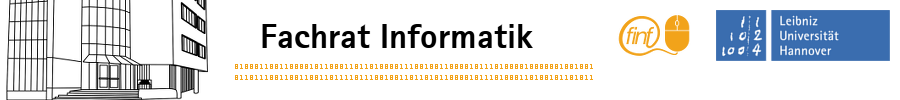Moin, ich kämpfe seid einiger Zeit mit dem WLAN unter Fedora Core 3, und zwar hab ich das Problem, dass meine WLAN Karte nicht als Wireless sondern als Standart - Ethernet Karte in der Netzwerkkonfiguration aufgelistet ist. Dadurch fehlt mir die Registerkarte, wo ich dann als Netzewerk das UHWLAN eintragen kann.
Und zwar habe ich via madwifi versucht, meine WLAN Karte zum Laufen zu bringen, kudzu hat die Karte dann auch erkannt. In der Netzwerkkonfiguration wird die Karte dann allerdings wie oben beschrieben als Ethernet Karte und nicht als Wireless Karte erkannt.
Hat jemand eine Ahnung, wie ich dem Problem auf die Spur komme (gibt ja hier einige andere dis sich ebenfalls mit thinkpads abquälen)?

|
Source code
|
1
2
3
4
5
6
7
8
9
10
|
Fedora Core 3
Kernel 2.6.9-1.667
IBM Thinkpad R40 (Pentium M)
Atheros Communications, Inc. 802.11abg
Installation der WLAN Karte war:
rpm -hiv atrpms-61-1.at.noarch.rpm
rpm -hiv kernel-module-madwifi-2.6.9-1.667-0.9.4.11-12.rhfc3.at.i686.rpm
rpm -hiv madwifi-0.9.4.11-12.rhfc3.at.i386.rpm
reboot
|
Erschwerend kommt hinzu, dann ich ohne WLAN mit dem Laptop nicht ins Internet komme, also mir nur von anderen Rechner Dateien aus dem Internet ziehen kann. Ach ja, iwconfig liefert:

|
Source code
|
1
2
3
4
5
6
7
8
9
10
11
|
lo no wireless extensions.
eth0 no wireless extensions
sit0 no wireless extensions
ath0 IEEE 802.11 ESSID:""
Mode:Managed Frequency:2.412 GHz Access Point: 00:00:00:00:00:00
Bit Rate:0kb/s Tx-Power:50 dBm Sensitivity=0/3
Retry:off RTS thr:off Fragment thr:off
Encryption key:off
Link Quality=0/94 Signal level=-95 dBm Noise levewl=-95 dBm
Rx invalid nwid:0 Rx invalid crypt:0 Rx invalid frag:0
Tx excessive retries:0 Invalid misc:0 Missed beacon:0
|